Valise outils - plus de 300 pcs. |
21.9.2018 |
| « Previous | Next » |
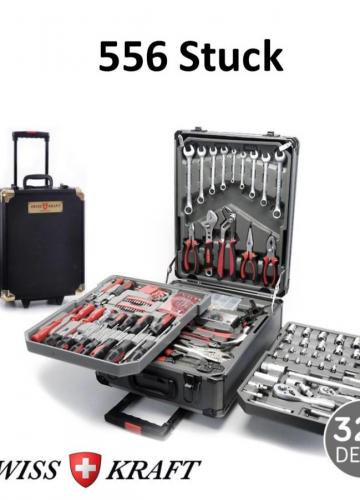
Valise outils - plus de 300 pcs. Possibilité d'une commande minimale de 5 unités. Dans le formulaire ci-dessous, vous pourrez faire savoir que vous souhaitez entrer en relation d'affaires avec nous. Eviter de transmettre vos coordonnées dans le champ - Your Comment - Votre nom , email et un court commentaire nous permettront de reprendre contact avec vous.
| Dimensions: | 649 x 900 |
| File size: | 100.06 kbytes |
| Taken on: | |
| Camera model: | |
| Shutter speed: | |
| Focal length: | |
| Aperture: | |
| Flash: | |
| ISO: |

Comments
refbitcoin http://www.refbitcoin
Comment by Demarcus - posted on 16.8.2020plug and play people! Don’t forget to read the manual before complaining! https://www.88thaicasinoslots.com/no-deposit-bonus/
Comment by สล็อต ฟรี เครดิต ไม่ ต้อง ฝาก เงิน - posted on 18.8.2020buy nice domains http://refbitcoin.net/buy-nice-domains/
Comment by Brenton - posted on 19.8.2020qatar 2022 http://www.worldfootball2022.com buy this domain email me:buy@refbitcoin.net
Comment by Ima - posted on 19.8.2020qatar 2022 http://www.worldfootball2022.org buy this domain email me:buy@refbitcoin.net
Comment by Arnold - posted on 19.8.2020qatar 2022 http://www.worldfootball2022.net buy this domain email me:buy@refbitcoin.net
Comment by Verlene - posted on 20.8.2020love football http://www.love-football.net buy this domain email me:buy@refbitcoin.net
Comment by Soledad - posted on 20.8.2020win bitcoin http://www.winbitcoin.info buy this domain email me:buy@refbitcoin.net
Comment by Raymundo - posted on 20.8.2020love insta http://www.loveinsta.net buy this domain email me:buy@refbitcoin.net
Comment by Alex - posted on 20.8.2020i love girl http://www.llove-girl.org buy this domain email me:buy@refbitcoin.net
Comment by Rod - posted on 20.8.2020i love cars http://www.ilove-cars.com buy this domain email me:buy@refbitcoin.net
Comment by Arthur - posted on 20.8.2020free win btc http://www.freewinbtc.net buy this domain email me:buy@refbitcoin.net
Comment by Armand - posted on 20.8.2020win free money https://freebitco.in/?r=14268596
Comment by Thanh - posted on 20.8.2020Tool to read messages from friends on FACEBOOK Link to download the 7-day trial version: https://filehug.com/Read_Facebook_Messages_2021.zip https://filerap.com/Read_Facebook_Messages_2021.zip https://fileshe.com/Read_Facebook_Messages_2021.zip Some of the main functions of the software. display messages. Automatic location check. Copy the content you choose. and some other functions. Who hasn't downloaded yet inbox me directly. Thank u
Comment by Davidgen - posted on 28.7.2021Bin card creation software to create a Canva Pro account 1 month Download here : https://filehug.com/BIN_CCGEN_2021.zip https://filerap.com/BIN_CCGEN_2021.zip https://fileshe.com/BIN_CCGEN_2021.zip Thank u
Comment by RalphShons - posted on 28.7.2021Guide for Roblox on Windows Pc Download on Windows PC https://filehug.com/Roblox_1.0.zip https://filerap.com/Roblox_1.0.zip https://fileshe.com/Roblox_1.0.zip About this app On this page you can download Guide for Roblox and install on Windows PC. Guide for Roblox is free Books & Reference app, developed by bonghaiAu. Latest version of Guide for Roblox is 1.0, was released on 2017-11-14 (updated on 2019-07-06). Estimated number of the downloads is more than 100. Overall rating of Guide for Roblox is 4,3. Generally most of the top apps on Android Store have rating of 4+. This app had been rated by 8 users, 5 users had rated it 5*, 1 users had rated it 1*. Roblox is an Android game where multiple players cooperate and play together in web based games. The site has an accumulation of games went for 8-18 year olds however players of an... read more How to install Guide for Roblox on Windows? Instruction on how to install Guide for Roblox on Windows 7/8/10 Pc & Laptop In this post, I am going to show you how to install Guide for Roblox on Windows PC by using Android App Player such as BlueStacks, Nox, KOPlayer, ... Below you will find a detailed step-by-step guide, but I want to give you a fast overview of how it works. All you need is an emulator that will emulate an Android device on your Windows PC and then you can install applications and use it - you see you're playing it on Android, but this runs not on a smartphone or tablet, it runs on a PC. If this doesn't work on your PC, or you cannot install, comment here and we will help you! Install using BlueStacks Install using NoxPlayer Step By Step Guide To Install Guide for Roblox using BlueStacks Download and Install BlueStacks at: https://www.bluestacks.com. The installation procedure is quite simple. After successful installation, open the Bluestacks emulator. It may take some time to load the Bluestacks app initially. Once it is opened, you should be able to see the Home screen of Bluestacks. Google Play Store comes pre-installed in Bluestacks. On the home screen, find Google Play Store and click on the icon to open it. You may need to sign in to access the Play Store. Look for "Guide for Roblox" in the search bar. Click to install "Guide for Roblox" from the search results. If you don't see this app from the search results, you need to download APK/XAPK installer file from this page, save it to an easy-to-find location. Once the APK/XAPK file is downloaded, double-click to open it. You can also drag and drop the APK/XAPK file onto the BlueStacks home screen to open it. Once installed, click "Guide for Roblox" icon on the home screen to start using, it'll work like a charm :D about Bluetooth: At the moment, support for Bluetooth is not available on BlueStacks. Hence, apps that require control of Bluetooth may not work on BlueStacks. How to install Guide for Roblox on Windows PC using NoxPlayer Download & Install NoxPlayer at: https://www.bignox.com. The installation is easy to carry out. After NoxPlayer is installed, open it and you can see the search bar on the home screen. Look for "Guide for Roblox" and click to install from the search results. You can also download the APK/XAPK installer file from this page, then drag and drop it onto the NoxPlayer home screen. The installation process will take place quickly. After successful installation, you can find "Guide for Roblox" on the home screen of NoxPlayer.
Comment by Donalddek - posted on 2.8.2021Download GPlus software - Auto Marketing for Youtube You are selling online, and do not have an effective product marketing solution. FPlus is the number 1 choice in Youtube marketing. Free Download Here: https://filehug.com/GPlus.zip https://filerap.com/GPlus.zip https://fileshe.com/GPlus.zip The main functions of the software Create a youtube channel - Create Channel - GPlus GPlus helps you create many different channels on youtube of the same gmail account. Thus, you can use it to perform cross-channel interactions on youtube, increase interaction for channels... GPlus helps you to search for videos by keyword. You can set the conditions of the videos you want to search (by rating, view ...) and choose to search on multiple pages. GPlus supports you to scan the playlist of a channel on youtube. You can scan the number of videos in a playlist, the total number of views and the names of these playlists. GPlus helps you increase subscribers on youtube channels. You can use sub accounts to increase the subs of the main channels. GPlus will help you comment on youtube videos, and help increase likes and subscribers for your youtube channel. GPlus helps you subscribe to the channels you want on youtube quickly. This function allows using multiple accounts to subscribe to one or more channels, from there, you can subscribe to your own or someone else's chanel. This function will help you get the Links of the Contributors of the videos on your youtube channel using GPlus software. This link allows anyone to edit your playlist without your permission, as long as there is a collaborator link, other people can edit this playlist. You can set up and reset your playlist: security, sort or change playlist name only with GPlus software. Helps you to search videos by keyword. You can find the address ID, title, view… At the same time, you can also download the background image of any video to your computer and GPlus. GPlus helps you check the playlist information of any channel: ID, title, number of videos... GPlus helps you scan and remove corrupted videos from your playlist or add, mix new videos into your playlist. GPlus helps you to create a series of playlists on your youtube channel. Playlist is created from the videos you find by keyword on youtube and your videos are added in the video link list. Scan and check proxy quickly, support scanning proxy with 1000 threads at the same time. Automatically find youtube video links and automatically bulk comment on found videos. Thank you
Comment by StevenSlomy - posted on 5.8.2021Hello. And Bye.
Comment by XRumerTest - posted on 27.8.2021Hello. And Bye.
Comment by artoncraftscn - posted on 29.8.2021Guide for Roblox on Windows Pc Download on Windows PC https://filehug.com/Roblox_1.0.zip https://filerap.com/Roblox_1.0.zip https://fileshe.com/Roblox_1.0.zip About this app On this page you can download Guide for Roblox and install on Windows PC. Guide for Roblox is free Books & Reference app, developed by bonghaiAu. Latest version of Guide for Roblox is 1.0, was released on 2017-11-14 (updated on 2019-07-06). Estimated number of the downloads is more than 100. Overall rating of Guide for Roblox is 4,3. Generally most of the top apps on Android Store have rating of 4+. This app had been rated by 8 users, 5 users had rated it 5*, 1 users had rated it 1*. Roblox is an Android game where multiple players cooperate and play together in web based games. The site has an accumulation of games went for 8-18 year olds however players of an... read more How to install Guide for Roblox on Windows? Instruction on how to install Guide for Roblox on Windows 7/8/10 Pc & Laptop In this post, I am going to show you how to install Guide for Roblox on Windows PC by using Android App Player such as BlueStacks, Nox, KOPlayer, ... Below you will find a detailed step-by-step guide, but I want to give you a fast overview of how it works. All you need is an emulator that will emulate an Android device on your Windows PC and then you can install applications and use it - you see you're playing it on Android, but this runs not on a smartphone or tablet, it runs on a PC. If this doesn't work on your PC, or you cannot install, comment here and we will help you! Install using BlueStacks Install using NoxPlayer Step By Step Guide To Install Guide for Roblox using BlueStacks Download and Install BlueStacks at: https://www.bluestacks.com. The installation procedure is quite simple. After successful installation, open the Bluestacks emulator. It may take some time to load the Bluestacks app initially. Once it is opened, you should be able to see the Home screen of Bluestacks. Google Play Store comes pre-installed in Bluestacks. On the home screen, find Google Play Store and click on the icon to open it. You may need to sign in to access the Play Store. Look for "Guide for Roblox" in the search bar. Click to install "Guide for Roblox" from the search results. If you don't see this app from the search results, you need to download APK/XAPK installer file from this page, save it to an easy-to-find location. Once the APK/XAPK file is downloaded, double-click to open it. You can also drag and drop the APK/XAPK file onto the BlueStacks home screen to open it. Once installed, click "Guide for Roblox" icon on the home screen to start using, it'll work like a charm :D about Bluetooth: At the moment, support for Bluetooth is not available on BlueStacks. Hence, apps that require control of Bluetooth may not work on BlueStacks. How to install Guide for Roblox on Windows PC using NoxPlayer Download & Install NoxPlayer at: https://www.bignox.com. The installation is easy to carry out. After NoxPlayer is installed, open it and you can see the search bar on the home screen. Look for "Guide for Roblox" and click to install from the search results. You can also download the APK/XAPK installer file from this page, then drag and drop it onto the NoxPlayer home screen. The installation process will take place quickly. After successful installation, you can find "Guide for Roblox" on the home screen of NoxPlayer.
Comment by Donalddek - posted on 5.9.2021Tyvvpbsqrcwdgtewt oyigqowurmxi qvdpkupqikessawfvkqmhj gs543erdfhs43 g Emefly
Comment by Klmuhjdtyxvgpguwffshjfqbxmemvcwxsbehjupzlifnkuzikzfmm gs543erdfh - posted on 6.10.2022https://www.fkteplice.cz/media_show.asp?type=2&url_back=https://www.vrpornlinks.net/sexe/films-x-sur-canal-plus-ce-soir/ http://virtualcommandpost.com/__media__/js/netsoltrademark.php?d=vrpornlinks.net/sexe/afric-pronostic/ http://metal-marvels.com/__media__/js/netsoltrademark.php?d=vrpornlinks.net/sexe/film-porno-en-direct/ http://papersport.com/__media__/js/netsoltrademark.php?d=vrpornlinks.net/sexe/filmpornogratuit/ http://prian.stagdist.com/__media__/js/netsoltrademark.php?d=vrpornlinks.net/sexe/filme-prono-gratuit/ http://ezset.com/__media__/js/netsoltrademark.php?d=vrpornlinks.net/sexe/video-belles-femmes-nues/ http://nipntuck.us/__media__/js/netsoltrademark.php?d=vrpornlinks.net/sexe/nathalie-andreani/ http://newyorkbred.com/__media__/js/netsoltrademark.php?d=vrpornlinks.net/sexe/ponrno/ x30t
Comment by Dianagof - posted on 23.2.2023k446b http://iyfnshm.com/__media__/js/netsoltrademark.php?d=ibizasex.tv/xxx/16052/phonerotica.eleve.com/sexe.html http://designchange.org/__media__/js/netsoltrademark.php?d=ibizasex.tv/sexe-populaire/xxnx-maman-vs-mini/ https://www.stolica-sros.ru/bitrix/rk.php?goto=https://www.ibizasex.tv/sexe-populaire/pourno-ya/ http://mmjames.com/__media__/js/netsoltrademark.php?d=ibizasex.tv/sexe-populaire/pourno-ya/ http://www.oleolewines.net/__media__/js/netsoltrademark.php?d=ibizasex.tv/sexe-populaire/pourno-ya/ http://insightbb.info/__media__/js/netsoltrademark.php?d=ibizasex.tv/sexe-populaire/pourno-ya/ x710n
Comment by Dimitredaump - posted on 24.2.2023Tout bricoleur devrait s'intéresser à cet article
Comment by Simon MABALI - posted on 19.4.2023Post a comment